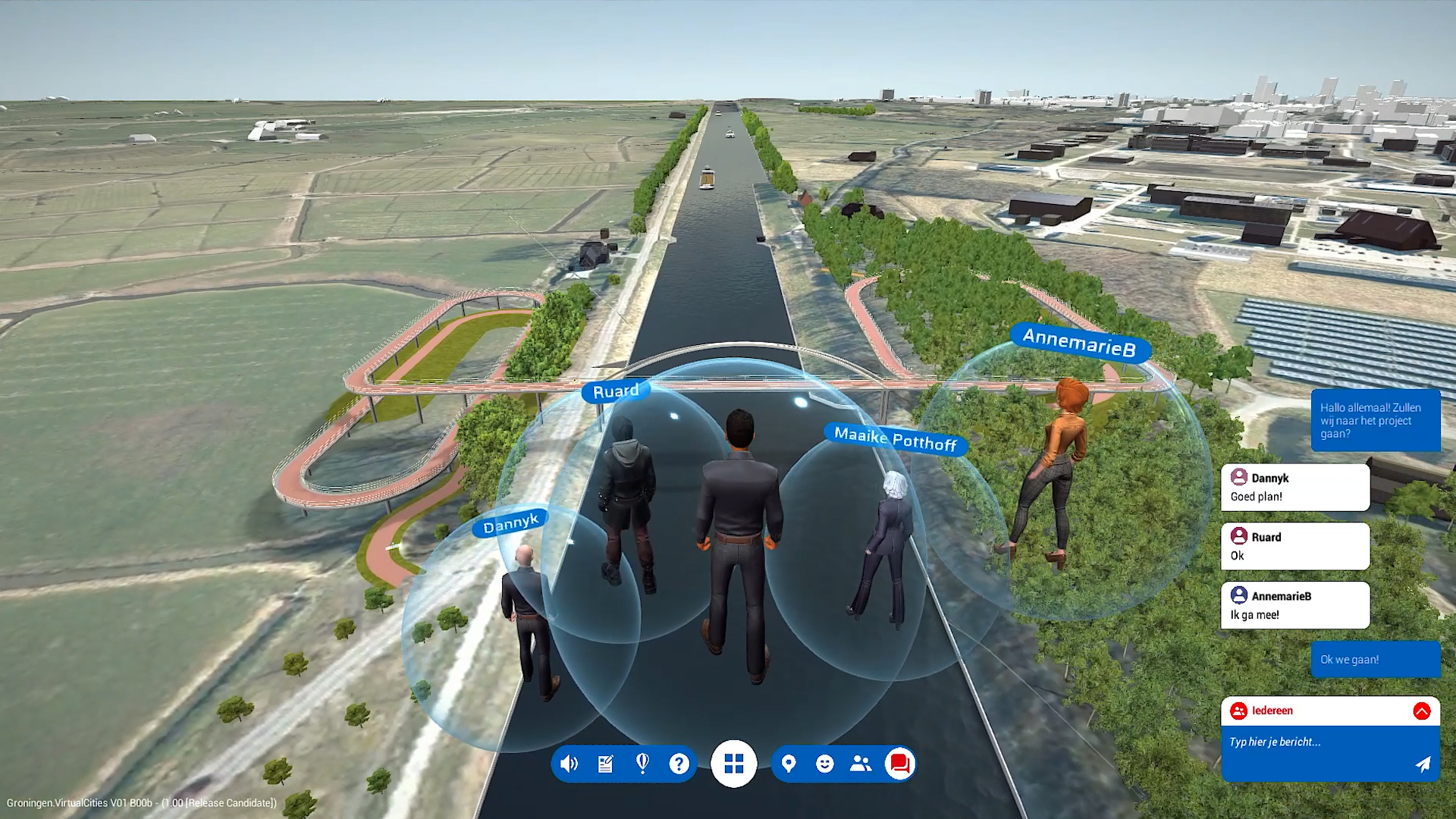Virtual Cities
The online virtual platform for experiencing spatial plans! Thanks to the 3D interactive user experience and convenient features the platform offers, it is the ideal tool for presenting or evaluating your vision or design. Your projects are accessible anytime, anywhere!
Boundless and intuitive
As your digital self, your avatar, step into literally every world imaginable. Move through it with the easy, intuitive controls and meet other attendees. Share your opinions, evaluate designs or view variants with our convenient communication tools. Although the platform is designed for urban development, it is also great for experiencing other 3D content. Think architectural design, interior design, product configuration or events.
How does it work?
Participation in Virtual Cities through a municipality or other organizer works through a personal, secure account. This can be created on virtualcities.nl, where you can also create your own avatar of your choice, or based on a photo. This avatar remains linked to your account and can always be modified. A compact app allows you to access your projects in our secure cloud environment. The app works on Windows desktops, laptops, Macs, iOS and Android devices and will eventually become available for VR glasses and as a browser variant, once this becomes more mainstream.
Who can use it?
Everyone! Are you a project manager, designer, data manager or stakeholder? Whatever your role, via your own secure account you always have access to the projects relevant to you. You can access these projects individually, for example for a presentation, as a shared experience with invited guests or through spontaneous meetings in the project. You don’t have to physically sit together to experience and discuss the same thing. Super convenient!

Collaboration is key!
Currently, Virtual Cities is still officially in beta release. This means that although the platform is robust and fully functional, it is still being refined in terms of functionality and requirements. We are doing this together with partners such as the Municipality of Groningen and Future Insight. This interactive 3D communication platform between citizen and municipality will increasingly use Clearly.Hub in the future so that we leverage the power of open and combined data in a secure and ethical way.

In control yourself!
As an organizer, you manage the appearance of your projects yourself. Each project consists of one or more 3D models that can come together from various drawing packages in the Unity backend. And because nowadays most designers already draw in 3D, updates can be made quickly. Ideal for bringing various disciplines together. Don’t have the knowledge? No problem, we will always help you get started the first time. And on request, we can relieve you in the subsequent process with our 3D service. So you are assured of the most beautiful 3D content!
Roadmap
At the time of writing, we have been developing the Virtual Cities platform for over 1 year, including the essential functions for exploration and communication around spatial plans.
For the user, the current functions are available:
- Account registration and avatar creation through your own website: https://gemeentenaam.virtualcities.nl
- Multi-user and multi-platform app for PC, laptop and iPad
- Secure server storage and access to 3D data of projects, variants and messages
- Project list or bird’s eye view with descent to individual projects
- Mouse and keyboard controls for walking, running and flying
- Voice and chat functionality to both group and individuals
- Directly ‘teleport’ to another individuals, including between variants
- Social gestures, such as applause or thumbs up, visible to others
- Smart object; location-based information pop-up
- Smart object; location-based messages and feedback on them
Our platform continues to evolve and we have the following features in scope:
- Linking with external data sources, including through Future Insight’s Urban Open platform
- SSO (Single-Sign-On ) account registration such as through Microsoft, Google or Apple
- A zoning system, with slider for month, day and time of day
- Multiple “smart-objects,” such as a browser and variants switch
- 3D library of furnishing objects for free and automated object placement
- A drawing tool for drawing or marking parts in the 3D scene
- Extensive sharing function and creation of snapshots or animations
- Moderator function for managing posted messages
Functions realized upon request and within projects, if otherwise agreed upon, become available to all.